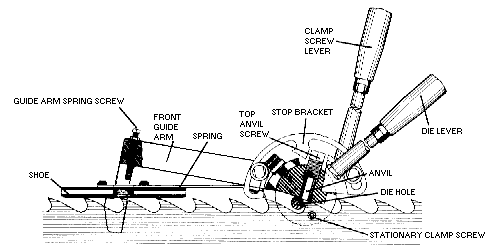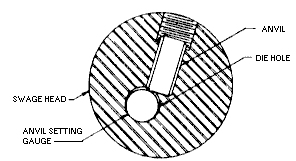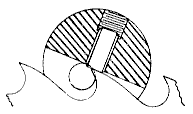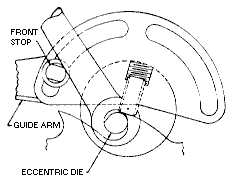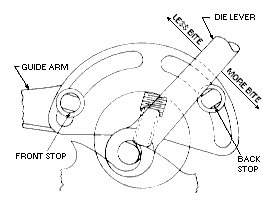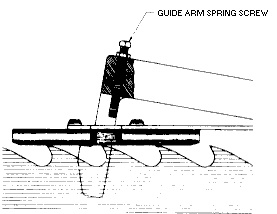| Armstrong hand
swages have been an important part of the filing room for literally decades. Each swage is
made from the finest materials and assembled by experienced craftsmen -- providing filers
the accuracy and dependability they require on the job. These tools, if kept clean and in
good working order, will provide years upon years of good, reliable service. Armstrong
offers a complete line of swages to accommodate an entire range of swage gauges and types.
In addition, spare parts are available for every swage Armstrong manufactures. Backed by nearly 100 years of
service to the sawmill industry, and the commitment to stand behind every product we
manufacture, Armstrong swages are the first choice of saw filers worldwide. |
| Armstrong swages require very little up-keep.
The key to maintaining a good, accurate, reliable tool is weekly cleaning and lubricating
with a dry, non-abrasive spray. (Oil and grease can trap grinding grit which can lead to
premature wear.) Periodically check for looseness or wear, especially the swage die hole
and clamp screw threads. Keep the clamp screws free of pitch.
Swages have a number of parts that are consumed during swaging and need to be replaced.
Don't wait until you're having difficulties. Keep spare parts on hand and use carbide
whenever possible. Carbide parts last longer, work better and cost less in the long run.
Steel anvils can be used one time on each end. When the anvil
is worn, flip it over "end-for-end" (do not rotate). Carbide anvils can only be
used once, however, they will usually last 8-10 times longer than steel. When anvils wear
down .001" (about the smallest amount you can "feel") send in to Armstrong
for regrinding.
Wipe the swage die down and inspect for wear at least once a
week. When the die shows signs of wear, move it over 1/4" (6mm) minimum. |