SWAGE AND SHAPER TROUBLESHOOTING GUIDE
| Previous Page | Table of Contents | Next Page |
Make sure there is sufficient stock to begin with. Many filers try to get too many sharpenings before reswaging. If in doubt, swage! "Swage Often and Swage Light" is a good motto and will avoid many swaging problems.
- Use the correct die size. (See Swage and Shaper Selector Chart)
- If the die is worn, replace it.
- Are you using the correct "style" or bite? (See Die Selection Chart.)
- If you aren't getting sufficient bite, adjust rear stop.
- Set the front stop to engage 1/16" before the die strikes the anvil.
- Check wear on the die holder flange - can cause lateral movement.
- Set to correct anvil setting gauge.
- Replace worn or cracked anvils.
- Is the tool set correctly for maximum kerf?
TO ADJUST ANVIL FOR MAXIMUM KERF:
- set to anvil setting gauge
- back anvil away from the die 1/4 turn on top anvil screw
- reset the front stop on die lever to engage 1/16" before die contacts the anvil
Most people will instinctively lower the anvil into the die in an attempt to increase kerf. Backing the anvil AWAY from the die and resetting the stop allows the die to "work" the saw still a little more for maximum kerf.
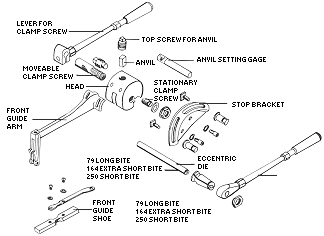
- If they're worn, replace them.
- Are there signs of slippage? Check the clamp screw marks on the saw. If there is "blurring", it's time to replace the clamp screws.
| Previous Page | Table of Contents | Next Page |